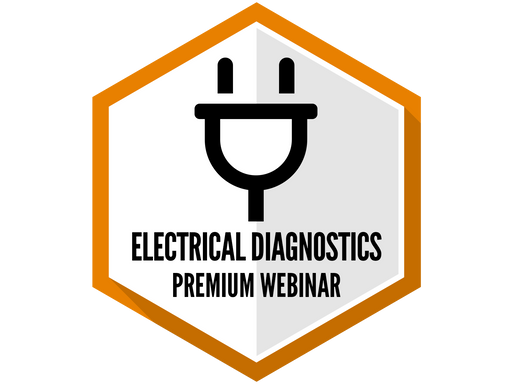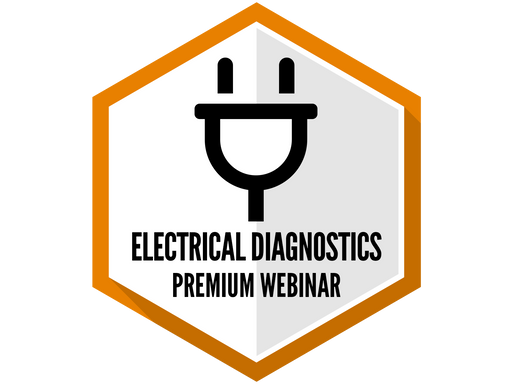Cummins Insite - Premium Webinar RECORDING
Cummins Insite - Premium Webinar RECORDING
Class Details
- Time: Watch Instantly
- Location: Online*
* GoToWebinar Link will be emailed to you.
Refund Policy
Description:
ATTENTION, This is a RECORDING of a previous live webinar. If you are unable to attend a Live Diesel Laptops webinar, then this is the next best thing! In this premium, two hour GoToWebinar course students will be given an advanced look at Cummins Insite software. After walking through the software registration process, students will learn how to go through faults, the data monitor and ECM diagnostic tests. See below for a list of course topics.
Course overview:
- Go through initial setup of the software:
- How to activate the product through the license manager
- How to add additional license aka: zap it, fleet cal. explain what they are.
- How to setup a VDA
- Connect to ecm- show starting a work order and explain what it is.
- Go through the left side tabs and explain what each are briefly.
- Go through FAULTS
- Go through DATA MONITOR
- Go through ECM diagnostic tests
- Advanced ECM data
- Features and Parameters
- Explain Trip information
- Explain Audit trail
- Data extraction
- Explain OBD2 monitors
- Expert diagnostics (only for certain customers)
- 1939 messages (validator)
- In depth overview of FAULTS
- In depth overview of the Data monitor
- Show how to perform a datalog recording- how to save recording as a .CSV
- Show how to change units
- In depth ECM diagnostic tests
- Advanced ECM data
- Show AFTERTREATMENT RESETS
- Features and parameters-
- Show how to get ENGINE info, vin/sn/cpl. Explain cpl
- Show how to change parameters- reset road speed/cruise
- Show J1939 multiplexing parameters explain what they are.
- How to look up J1939 multiplex fault and see what parameters are causing.
- Work order/ECM images
- Show how to connect to an existing work order/ecm image. Show how to make another one if it wasn’t done from the beginning.
- Show how to create and apply a template.
- FOR PRO USERS- CALIBRATION SELECTION
- Go through updating programming on an ecm.
- Show how to download Cal. file inside of Insite.
- Show how to go to Quickserve and download file to computer.
- Show how to check for ECM CAL UPDATES inside of Quickserve.