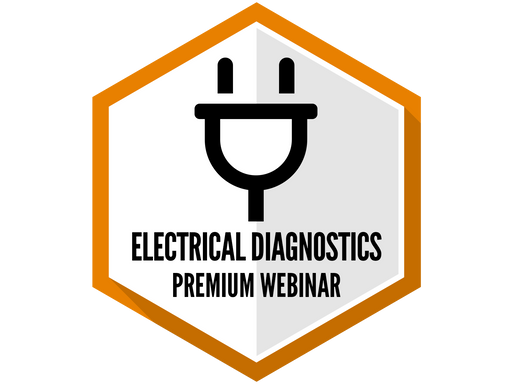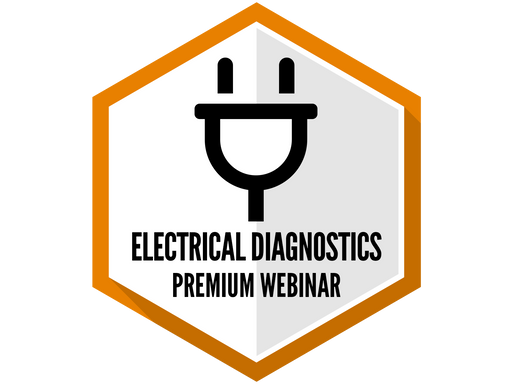PACCAR Davie 4 - Premium Webinar RECORDING
PACCAR Davie 4 - Premium Webinar RECORDING
Class Details
*After checkout, an email will be sent with a link to the webinar recording.
Refund Policy
Description:
If you’re looking for a comprehensive understanding on how to use Davie 4 with your PACCAR engines, look no further! This two-hour premium webinar, hosted by our OEM-certified trainers, will teach you everything from simply navigating the software to bi-directional testing and performing aftertreatment diagnostics. After this class, you’ll be spending less time trying to find your way around Davie 4 and more time on repairs to get vehicles back on the road! Not a technician? Fleet managers can also benefit from this webinar by learning how to use Davie 4 to view and record information that will help fine-tune your fuel and maintenance costs.
Please note that this is a recording of a previous live webinar, you will not receive a certificate for this course.
Course overview:
- Overview of general navigation and the use for various tabs within Davie 4
- How to keep software up to date and how to configure settings for optimal performance
- Reading, saving, and printing fault code information
- Locating sensors and components and sensor data for diagnostics
- Monitoring parameters to set up graphs and record data
- Using “TOOLBOX” functions for testing and monitoring various components and systems
- Recording and saving data from “Monitoring” to verify complaints and repairs of complaints
- How Davie 4’s “Testing” procedures can assist with aftertreatment and engine faults
- Utilizing “Repair Support” functions to assist with troubleshooting
- How to change parameters and reprogram ECM modules
- Using “Data Logs” to verify repairs and help with complaints from intermittent faults
- Recording, saving, and printing display screen