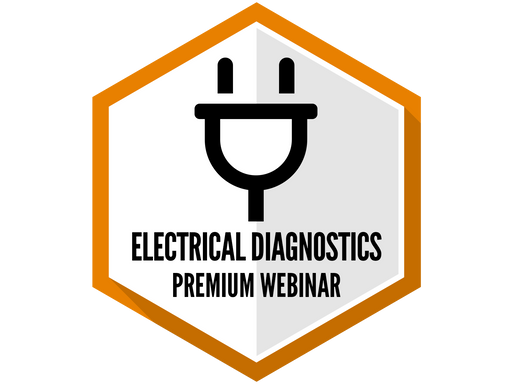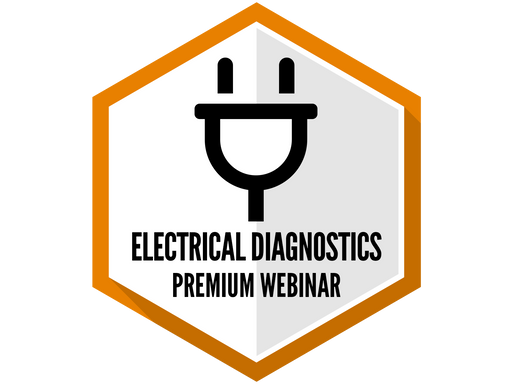CAT Electronic Technician (ET) - Premium Webinar RECORDING
CAT Electronic Technician (ET) - Premium Webinar RECORDING
Class Details
*After checkout, an email will be sent with a link to the webinar recording.
Refund Policy
Description:
In this premium, two-hour webinar students will be given an advanced look at CAT's ET software. Our CAT Master Certified Technician will teach students how to go through faults, look at live data and perform various functions and go through ECM diagnostic tests. See below for a list of course topics. Please note that this is a recording of a previously live webinar, you will not receive a certificate for this course.
Course topics include:
-
PRODUCT STATUS REPORTS
- How to view/save/print
- How to view injector trim calibrations
-
STATUS GROUP TAB
- How to create a new custom parameter group
- How to delete or change a custom group
-
FAULT CODES
- Different ways to view
- Viewing active/inactive codes
- Viewing active/inactive events
- Clearing codes/events
- Explaining the layout of the codes menu
- ADDING SIS AND OTHER FUNCTIONS TO CUSTOM TOOLBAR
-
DIAGNOSTICS TAB
- Another location for active and logged diagnostic codes
- Diagnostic test
-
INFORMATION TAB
- Status information and graph format
- History view
- Regeneration history
- Customer passwords, how to reset/view/restore
- Data log recorder and viewer function
- How to setup/record/save a data log recorded session
- Sample rates
- Duration
- Pre-triggers
- How to manually select and review status groups
- Real time graphs, create new, change, or delete
- 6 Parameter selection
- Renaming and saving sessions
- Setting intervals/changing parameter colors/adding and removing grid symbols
- Hold function
-
SNAPSHOT RECORDER AND VIEWER
- Group selection and navigation
- Custom group creation
- Pre-built sessions and how to add/delete
- Triggers
- How to save and review in viewer
- TRIP SEGMENT
-
DATA TRANSFER
- Loading data from ECM
- Explain the tie to info tab: prognostics download
- Show how the prognostics menu
- Explain how to select parameters and save to reopen in data transfer
- SERVICE TAB
- Factory passwords
- Copying configurations
- Parameter lockouts
- Adjusting maintenance indicators
- How to reset values
- Setting ECM date/time
- Preforming calibrations
- Explanation of different types of calibrations
- Injector trim calibration procedure
- Preforming service procedures
- Ash service regenerations
- Manual DPF regeneration
- Driver reward programs
- ECM testing
- Transmission torque protection resets
-
UTILITES TAB
- Using WinFlash to program ecm’s